NewsletterBreeze will save you lots of time every time you create a newsletter.
To bring you the best content, you’ll need to do an initial configuration to make sure it brings the right content into your content library.
You can configure this content from within the admin, by clicking on the Content library tab:
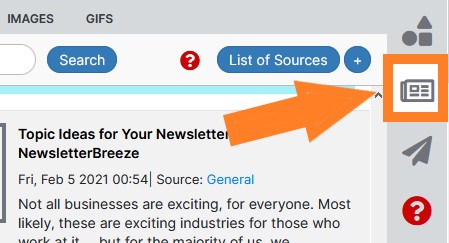
Then, press the plus sign and add as many news sources you want to your account by following the steps you’ll see in image below.
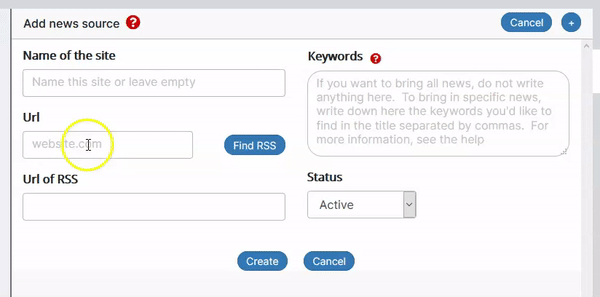
Bring news from your Twitter account by connecting both accounts.
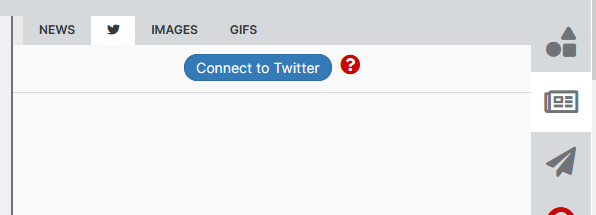
You can also bring news with the Chrome extension. Install it from here.
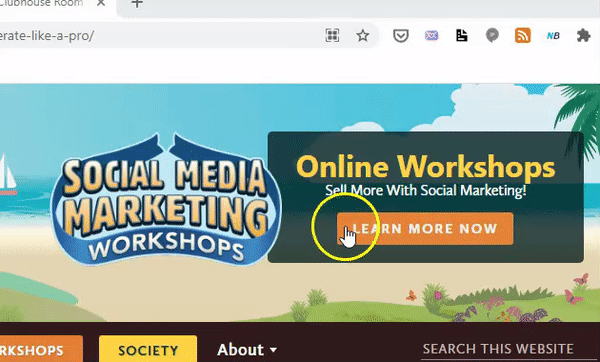

Comments are closed.