You can add content to your newsletter from the content library or by adding elements.
Add content from the content library:
- Click on the “content library button”.
- Select the tab (news, social media, images, gifs) you want to get content from.

3. Drag & drop the content to your newslettrer. Edit it as much as you like.
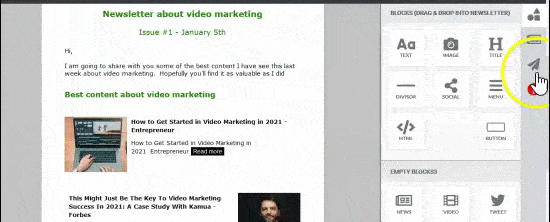
Add any image or gif file
Go to the image or gif file tab. Drag and drop it to your newsletter
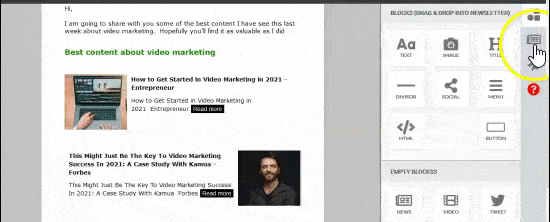
Add specific links, videos and tweets from the element tab:
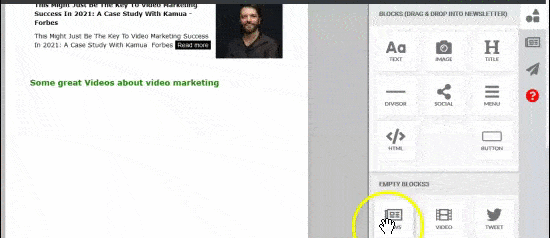

Comments are closed.