
Tough times to do email marketing.
Every time it’s more and more difficult to get noticed.
If you want your newsletter to be successful, you need to deliver real value.
There is so much great content on the internet that it’s difficult to create content that stands out.
You’ve got a lot of competition for your subscriber’s attention.
You’re competing against:
- Other newsletters and articles they could be reading.
- Other things they could be doing.
If you send them bad/not worthy content, they’ll open it once, maybe twice. Then, they will not read it again. All the effort you made to bring them in (subscribe) will get lost…
So…
Unless you are a great writer or have the money to invest on a great writer, your chances to impact your subscribers is low.
What can you do about this?
If you can’t beat them, join them (Jim Henson)
If you can’t compete with all the great information that’s out there, take the best information that’s out there and share it in your newsletter.
That’s newsletter Curation.
Benefits/advantages of a curated newsletter:
- As far as value, it’s difficult to deliver more value than a curated newsletter. Every time you create a newsletter, you’re picking the best content from your industry. Other newsletters can match this value, but they can’t beat it.
- If you use the right tools and processes, it takes very little time to create a curated newsletter.
- You come across as the expert. The biggest experts today are the best informed. They’re the ones who share the best content. When you share it, part of the credit of what you share goes to you.
- You build relationships with the sources you share. You are sharing great content from great sites. You are doing the sites you share a great favor, you’re sending them targeted traffic. This puts you in a good position to build relationship with these bloggers. They’ll be more likely to write about your product or service in the future.
- If you’re using your newsletter mainly to promote your business, your subscribers will disengage. With a curated newsletter, you can promote your business, products and services naturally with every newsletter. You’re surrounding your promotional content with other great content where you are delivering value.
Some people think that if they create content, they don’t need a curated newsletter.
It could be.
If your content is among the best in the industry and you create it on a regular basis, you don’t need a curated newsletter.
If you create content but not on a regular basis, a curated newsletter will help you by:
- Keeping your subscribers engaged when you are not creating content.
- By surrounding your content by other great content you’re sending the message that your content is among the best.
How to create a curated newsletter:
Creating a curated newsletter can take from a few minutes to many hours. It depends on how you do it and the tools you use.
How do you create a curated newsletter?
What kind of tools speed up the curation and improve the quality of your newsletter?
Step One: Find the Best news
The first step is to find news. It cannot be any news. It has to be high quality news, focused around a topic your subscribers are interested in. It should be the type of news you’d recommend your boss or a great customer.
There are different places where you can look for great content about your industry.
The most common, are:
Google.
Make a list of the blogs and websites that cover your niche. You can find them by searching for:
- Best blogs [your niche]
- List blogs [your niche]
- List websites [your niche]
- Directory [your niche]
- Blog directory [your niche]
- Best websites [your niche]
- Blogs [your niche]
You’ll get lists or blogs around your topic of interest. If the results are too many, use Google Search operators. Here are some examples.
More information on how to find great websites.
Follow Groups on Facebook, Linkedin or Google+ about your niche
Social media sites like Facebook, Linkedin and Google+ have hundreds of millions of people. In these social media sites, people get together in groups and share information. Join these groups and check the shared content.
If you want to find good groups in Facebook, follow these steps.
To find groups in Linkedin, follow these
To find communities in Google Plus, follow these guidelines
Follow Twitter Hashtags
Twitter is the news sharing site per excellence. You can find news about any topic by:
- Following specific Twitter users who are experts in your field of interest. Check the news they share.
- Following specific hashtags related to your areas of interest.
Videos/ Youtube
Some people prefer to read information. Others prefer to watch videos. In a curated newsletter you can also add videos.
You can find good videos published recently in Google by using the Search Tools.
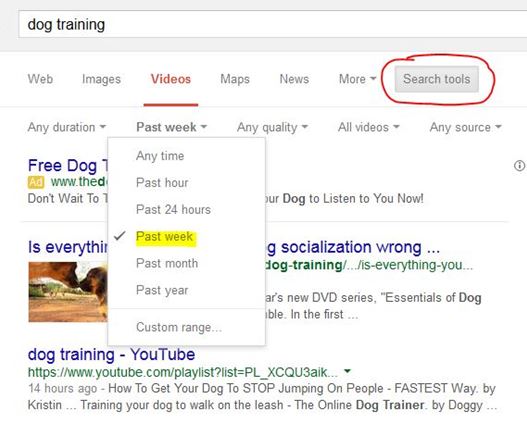
Or in Youtube.
Use a filter to find recent videos.
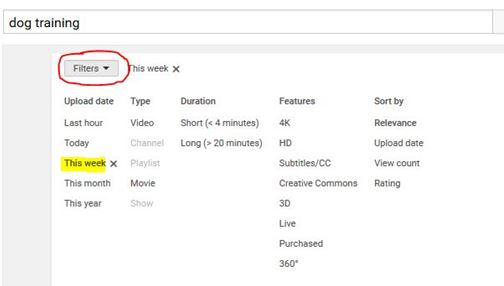
BuzzSumo
BuzzSumo is another great site for finding great content.
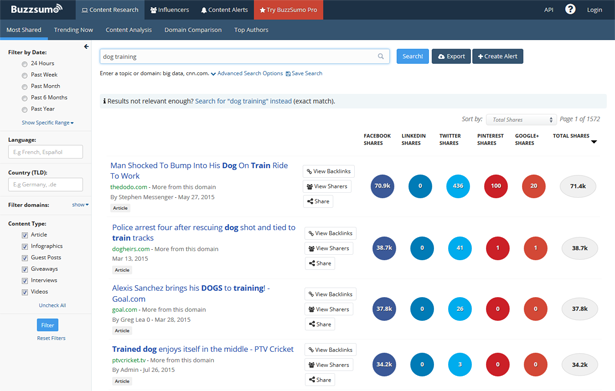
You can search news related to any keyword. The site will return the news published that have those keywords in it. It will tell you how many times each news has been shared.
If you have a free account, you’ll see the first few results. If you have a paid account you’ll find many more.
Does this seem overwhelming?
If it does, you can simplify this process by using specific software for newsletter curation.
NewsletterBreeze:
NewsletterBreeze has been created for newsletter curation. Its goal is to simplify the finding and selection of the best news.
It’ll save you 95% of the time.
This is how it works:
- You configure the sites that have the types of news you are interested in. NewsletterBreeze brings this news to your account. You don’t need to look for them/chase them down.
- You can configure it to bring in keyword specific news from certain sites. For example, if you’re interested in “dog education” you can bring in news that have words like “training” or “education” from a general dogs site.
- You can bring in news from specific Twitter handles or hashtags.
If you use NewsletterBreeze, all this content will automatically be added to your account, without the need of you lifting a finger.
We’ll help you find the best sources fro your niche.
Step 2: Put the news together to select the best
As you find great articles (following Step 1), group them together.
You can use an Excel sheet or tools like Evernote or Pocket.
If you do this, when you create a newsletter, you’ll have the preselected articles together in one place.
If you use NewsletterBreeze, you don’t need to collect this content in Excel or Evernote. Once you’ve configure specific news, they’ll be waiting for you in your account.
At NewsletterBreeze you can also add news through a bookmarklet. This is a special button you place in your browser. When you click on it, you’ll be adding specific news to your account.
Step 3: Select the best content
You’ve already found great content from your industry.
If you looked for this news manually, you’ll already have them in an Excel file, Evernote or Pocket.
If you have a NewsletterBreeze account, they’ll be in your account.
Next you need to select which news to include in your newsletter.
To spot the best news …
- Check the source that published it. Some sources have high editoral standards, so everything they publish will be good.
- Look how many times each news has been shared on social media. You can check this with Tally. Open Tally and put the url of the site you’re interested in. It will tell you how many times it has been shared.
If you use NewsletterBreeze, these 2 points will already be taken care.
NewsletterBreeze brings in news from your favorite sites and Twitter handles. Beacuse of this you’ll know that the news you have, will be quality news.
NewsleterBreeze automatically checks the number of social shares of each piece of content. When you create a newsletter, it orders news by social shares. The most popular will be displayed first.
At last, read the news you’re going to include in your newsletter. You’ll know what’s going on in your industry and confirm that the news deserves to be included.
Step 4: Create a newsletter with this news
You’ve already selected the news you want to add to your newsletter.
Now you have to create the newsletter.
Go to your email marketing service and browse through the different templates they offer. Select the one you like best and add the selected news to it. Add the title and a small excerpt for each news you include.
If you use NewsletterBreeze, click on the button that appears under each news you want to add. It will immediately be added.
Step 5: Add your Own voice:
With a curated newsletter, you are sharing a lot of value.
If you want to go a step further, add your own voice to it.
Some ways you can do this is:
- Add a small introduction and talk about something relevant that has happened to you or your business.
- Comment specific news you are sharing or question something said on it.
The more value you add, the more authorative you’ll come across.
This will help you connect better with your subscribers and show the person that’s behind the newsletter.
Step 6: Promote your business
There are different ways how you can promote your business with a curated newsletter.
You can:
- Share specific articles from your website that speak about your product or services.
- Share interesting articles that other blogs or websites have written about you.
- Write about your business in the intro, in the closing or in the PS.
- Add a badge (linked to your website) to every link you share. Every time someone clicks on it, they’ll see your badge, click on it and visit your website.
At NewsletterBreeze, we’re already including your badge to every link you share. We do this through integrations with third parties like StartaFire and Sniply. Once you connect both accounts, you don’t have to do anything else. When you add an article to your newsletter, the promotional badge will be added.
Step 7: Send it
When your newsletter is ready, send it or schedule it.
If you’re using NewsletterBreeze, you can schedule it (to be sent later) or send it now.
Here’s a video that shows a newsletter created in 2 minutes with NewsletterBreeze
Conclusion:
Newsletters need to provide lots of value to subscribers.
Else, they’ll won’t open it and they’ll unsubscribe.
All the effort you made to gain these subscribers will be wasted.
You can provide value by sharing great articles which are interesting to your subscribers.
You can write them, but make sure that your content is among the best. Bear in mind that your newsletter will be competing against the best content.
The simplest and most affordable way to create value is by sharing the best content from your industry. You’ll be doing your subscribers a great service. You’ll be saving them a lot of time to find articles worth reading.
This will deliver them lots of value and develop a relationship with them. Through this relationship, you can promote your products and services in a natural way.
You can create a curated newsletter manually. You need to invest a lot of time.
Using a specific tool like NewsletterBreeze will save you lots of time. It’ll help you find and select the best content from your industry.

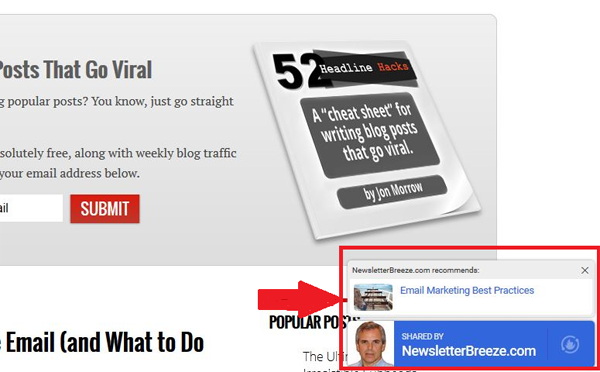
Comments are closed.